



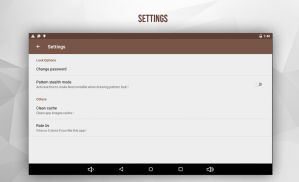
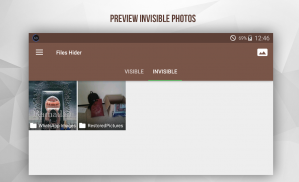


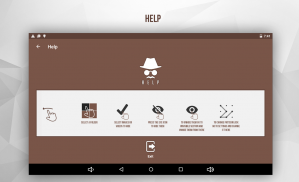
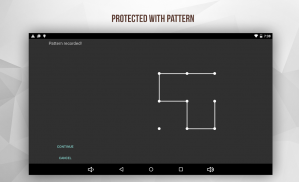

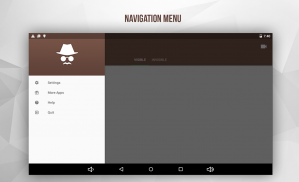



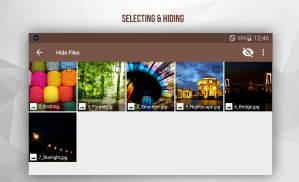
Hide Photos and Videos

Hide Photos and Videos açıklaması
A free tool to Hide photos and videos from gallery of your phone, and protect your secrets files from eyes of others.
Most of us have private images and videos that we don’t want everybody to see, and we want to hide them. To accomplish this task we built this app for hiding both pictures and videos. It creates a special Secret folder to hide them, and keep references to original locations in case you want to move them back later to their original folder.
HOW IT WORKS?
Launch the app. A list of folders containing your VISIBLE videos and images will appear. To hide a file just select the folder containing it, that will come up with a new interface where you can select witch ones to hide. You can select many at once, or all of them by pressing select all button. Then press the eye icon to hide them all.
To unhide or restore them back to their original place just go to INVISIBLE section and enter a folder and you can select them and make them visible again in gallery.
FEATURES:
1 - Works with photos & videos.
2 - Small size.
3 - Smooth usage and performance.
4 - Gorgeous UI (Material Design).
Ücretsiz bir araç telefonunuzun galerisinden fotoğrafları ve videoları gizle, ve diğerleri gözlerden sırlarını dosyalarınızı korumak için.
Çoğumuz herkesin görmek istemiyorum özel görüntüleri ve videoları var ve biz bunları gizlemek istiyorum. Biz fotoğraf ve videoları her iki gizlemek için bu uygulamayı inşa edilmiş bu görevi başarmak için. Bunları gizlemek ve onların özgün klasöre daha sonra onları geri taşımak istediğiniz durumda orijinal konumlarına başvuruları tutmak için özel bir gizli klasör oluşturur.
NASIL ÇALIŞIR?
uygulamasını başlatın. senin GÖRÜNÜR video ve görüntüleri içeren klasör listesi görünecektir. Bir dosyayı gizlemek için sadece cadı olanları gizlemek için seçebileceğiniz yeni bir arayüz ile gelecek bunu içeren klasörü seçin. Bir kerede birçok seçin veya tüm düğmeye seçme basarak hepsini yapabilirsiniz. Sonra hepsini gizlemek için göz simgesine basın.
göstermek veya orijinal yerine onları geri yüklemek için sadece GÖRÜNMEZ bölümüne gidin ve bir klasör girin ve onları seçin ve galeride tekrar onları görünür yapabilirsiniz.
ÖZELLİKLER:
1 - fotoğraf ve video ile çalışır.
2 - Küçük boyutu.
3 - Pürüzsüz kullanım ve performans.
4 - Muhteşem UI (Materyal Tasarımı).

























